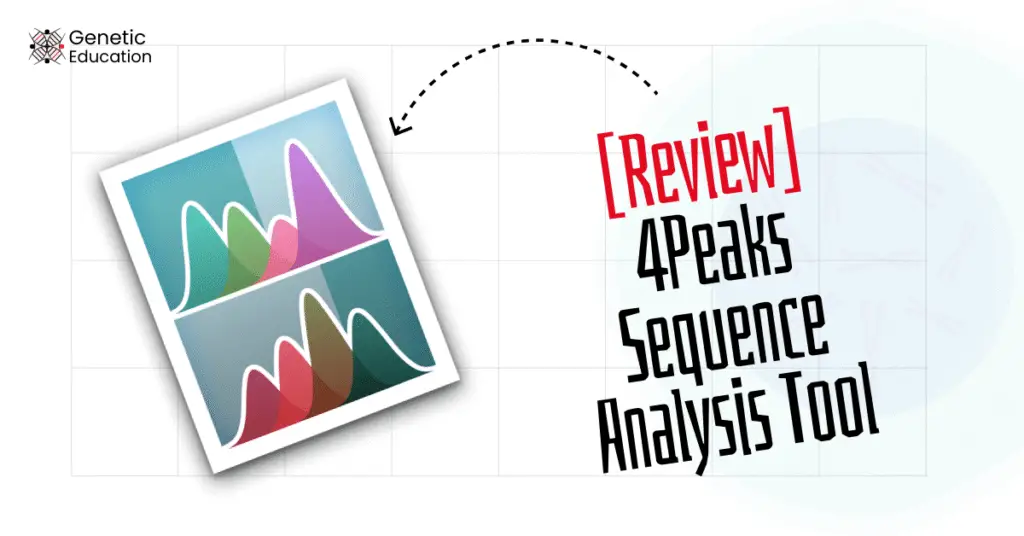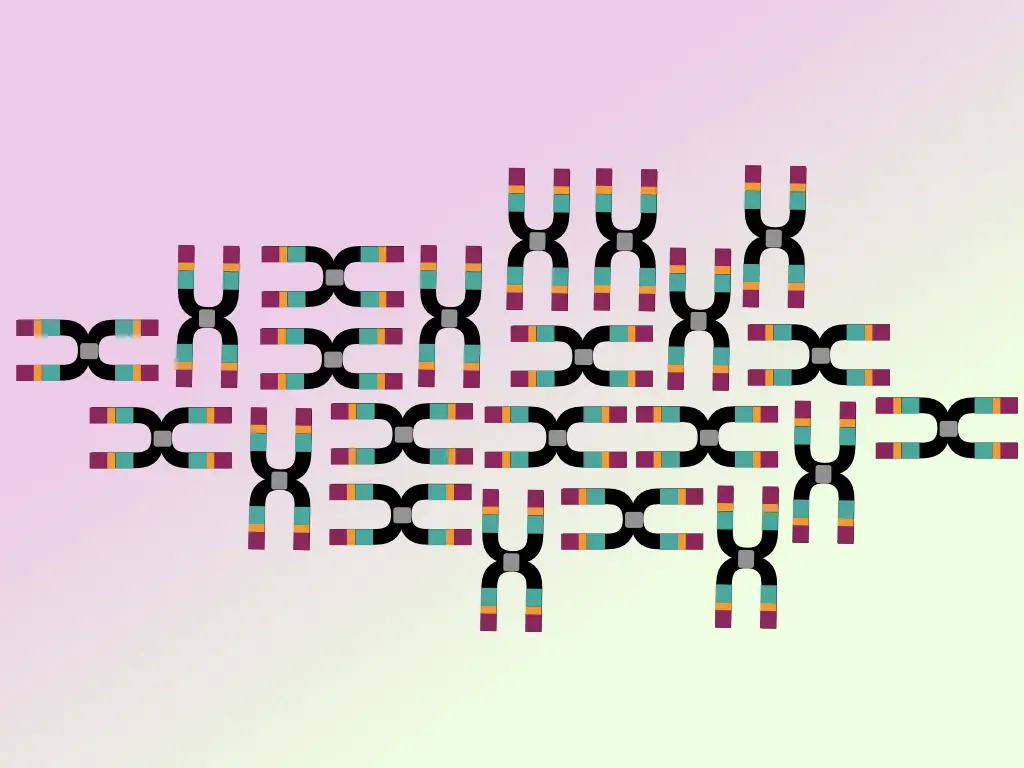“4Peaks is a sequence trace file analysis software for Sanger sequence analysis. It’s available for Mac. Here is our Honest review on 4Peaks.”
A Sanger sequencing file is only analyzed using a software. Although companies provide their inbuilt software, there are free and paid analysis software available on the Internet.
4Peaks is a software available for free and useful for students to understand the sequencing trace file and perform some basic analysis. My team and I are using this software to show demonstrations.
We have been using this software for years. Here is our honest review of 4Peaks, plus a student’s guide on how to use it.
Key Topics:
What is 4Peaks?
4 Peaks is an online software or tool developed by Nucleobytes. It’s exclusively available for Mac users and not available for Windows or Lenux. They won the best Apple design award in 2004.
4Peaks is a sequence trace file analysis software used to study the Sanger sequencing results. The trace file can be opened, viewed and edited. It is freely available for students, peers, researchers and even for commercial use.
How to download it:
It can’t be used online, students can download it from the official website of Nucleobytes: https://nucleobytes.com/4peaks/. It is safe to download.
Go to the website [click the link] > go to 4 peaks from the header > click on ‘get it free.’
That’s it, the file will be downloaded to your computer. Follow the installation guide to install it on the Mac.
To open your sequencing trace file, you just have to click on the file, if the software is installed, and it will open directly into the 4Peaks software.
User interface:
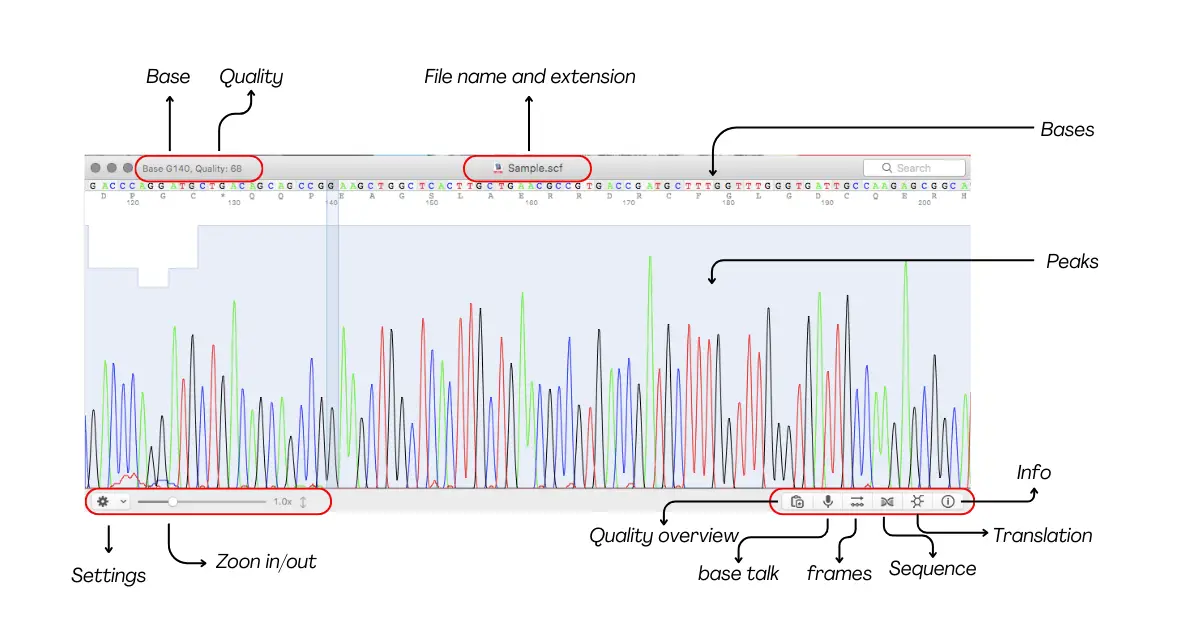
It has the simplest interface among all the software available. It shows the chromatogram peaks for different bases.
On top, it shows the file name with extension. In the same line, you can see the base number and quality. When you move the cursor, it shows the base number and quality.
Below this bar, we see the base initials representing each peak with the respective color tag.
After that, there is a column for amino acid shown as initials and denoted as ‘frames.’
Afterward, we have a large window of chromatogram peaks, the bases, again, hover over it. Lastly, we have several simple function menus: settings, zoom in/out, quality overview, base talk option, frames, sequence, translation and information.
Settings: First, we have settings, using which we can perform some common tasks, like edit, insert, delete, flip and copy. It also has an option for BLAST. It has multiple direct BLAST options available.
It can directly perform:
- MegaBLAST
- NucleotideBLAST
- TranslatedBLAST
- GeoBLAST
- IgBLAST
- Human SNP BLAST
- BLAST against various organisms
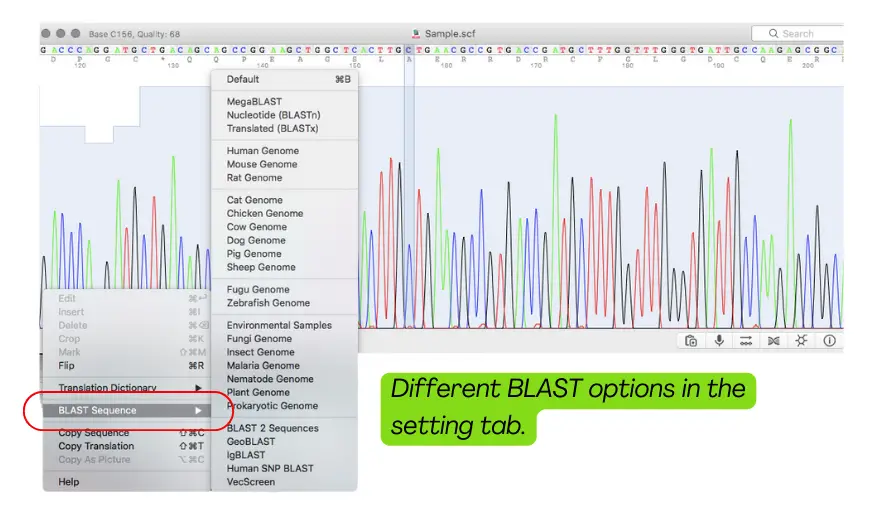
It also has a sequence translation dictionary.
Quality overview: Using the quality overview tab, you can understand the base quality and overall trace file quality. By doing analysis here, you can directly edit the low-quality part of the sequence.
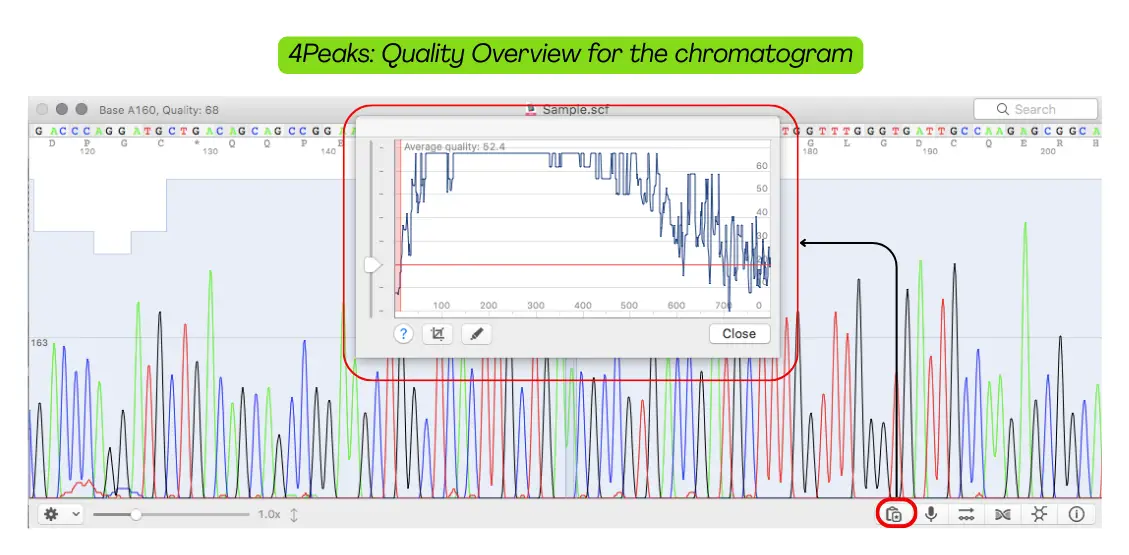
Talk option: Talk option is an amazing feature of the 4Peaks, when you click on it, it talks bases, one by one.
Other option: after that, you can directly generate the FASTA file and the translation information for the sequence. The last option we have is the sequence information, where we can find the information regarding our sequence.
Note: Using the zoom in/out option, you can expand or reduce the chromatogram peaks window and analyze each base, the sequencing background noise and other information accurately.
That’s it! It is the complete overview.
How to Analyze a sequencing file using 4Peaks?
- Download the software using the guide provided.
- Now, click on your sequencing trace file. You can drag and drop the file or use the File > Open option.
- The chromatogram will display four color-coded peaks: A (green), T (red), C (blue), G (black).
- Scroll left or right to navigate through the base calls.
- Use the zoom tools to closely inspect specific regions.
Note: quality drops on both ends. Remove it first.
- Now, first select the first 50 to 60 bases, right click on them and delete them. These are the low-quality initial trace bases.
- Repeat the same for the last 50 to 60 bases and delete them. You can also expand or reduce selection if your trace file has very bad or good peaks, respectively. Deleting 50 bases from both sides is an idea.
- Our trace file is ready for analysis.
Look for:
- Clear, sharp peaks – high-quality sequence.
- Overlapping or noisy peaks – potential heterozygosity or poor reads.
- Mixed peaks – may suggest SNPs, indels, or contamination.
- Use the quality matrix to understand the quality of a peak. Choose only good-quality bases.
- Use the toolbar to select unwanted sequence ends and delete (trim), manually correct base calls if you identify a mistake.
- Use File > Export to FASTA to save the sequence.
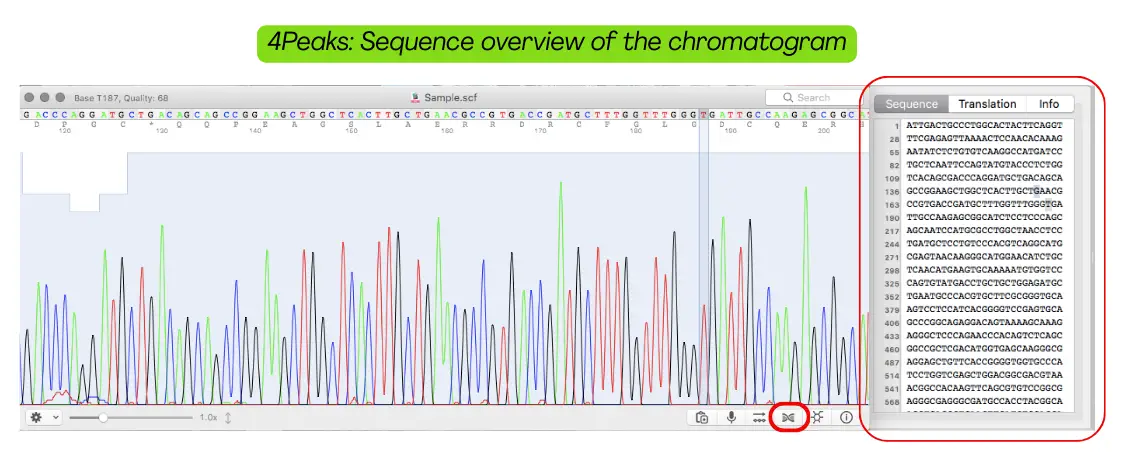
- Export chromatogram images (e.g., PNG or PDF) for publications or reports.
- You can directly perform the BLAST using various BLAST options and identify your alteration.
Pros of 4Peaks
In this section, I will list a few positives about the 4Peaks software.
- It supports .ab1, SCF and other file formats.
- It provides razor-sharp trace peaks and good peak resolution.
- It generates four different colored peaks for four different nucleotides, following the basic Sanger sequencing chemistry.
- It shows the quality score.
- We can edit, delete or copy the sequence or base from the software.
- It can directly generate the FASTA sequence and also provides in-built options to perform BLAST.
- It also allows multiple base editing and trimming.
- The software is lightweight, fast, responsive and easy to use.
- Due to these reasons, it is suitable for students [for demonstrations and teaching purposes].
Note: You can also run multiple files in multiple windows.
Cons of 4Peaks:
In this section, we will explore several shortcomings of 4Peaks.
- One of the major limitations of the 4Peaks is that it is only available for the Mac system and not for Windows.
- It has limited support for high-throughput analysis.
- It doesn’t have any automated mutation detection or annotation options. All actions are performed manually.
- It doesn’t have any direct gene bank integration.
- BLAST is an integration but doesn’t perform in the software, it redirects to the NCBI BLAST platform.
- Not suitable for low-quality and noisy chromatograms.
- Not useful for diagnostic or extensive research.
Summary:
| Pros | Cons |
|---|---|
Supports .ab1, .scf, and other chromatogram file formats | Only available for macOS (no native Windows or Linux version) |
| Sharp trace peaks with good resolution | Lacks batch analysis features |
| Uses 4-color peak display for A, T, G, C bases (Sanger sequencing format) | Not suitable for high-throughput professional analysis |
| Displays base-calling quality scores | No integrated tools for variant calling or annotation |
| Allows editing, deleting, or copying bases | Limited file export formats compared to advanced tools |
| Exports sequences in FASTA format and supports BLAST | Interface may feel basic for advanced users |
| Supports multiple base editing and trimming | Limited automation or scripting support |
| Lightweight, fast, and easy to use | Requires manual inspection and editing |
| Suitable for student use and teaching demonstrations | No cloud or collaborative features |
| Allows opening and viewing multiple files in multiple windows |
Wrapping up:
Despite having several limitations, 4Peaks is a great tool for beginners. It is useful for demonstration and teaching purposes and also for SNP analysis. It’s easy, simple and fast. However, it isn’t suitable for all types of chromatograms.
If you want to initiate your career in genetics or want to do your analysis for smaller projects, you can download it and use it.
I hope you like this article. Do share and subscribe to Genetic Education. Participate in our Weekly live classes for free or enroll in our Sanger sequencing course now!