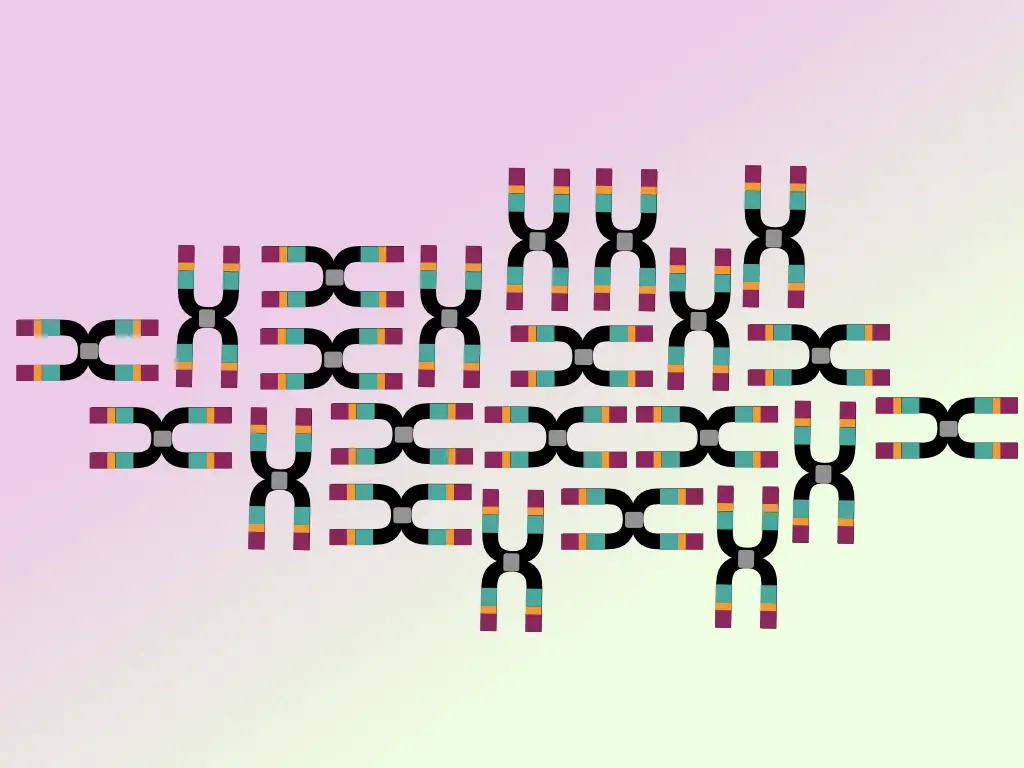Restriction enzymes are used in the molecular biology experiment to detect SNPs and other mutations. Choosing an appropriate restriction enzyme is a critical decision for the experiment.
The reason is that there are thousands of various types of restriction enzymes available. However, the process is not as difficult as we think. In this article, I will explain to you the step-by-step process of how you can choose a restriction enzyme for your experiment.
We will take an example of the human beta-globin gene– HBB. First, we will choose a sequence, collect it and then select the RE using the NEBcutter. NEBcutter is a software from New England BioLabds.
Stay tuned.
Key Topics:
How to select a restriction enzyme?
First, go to Google and search NCBI. NCBI is a National Centre for Biotechnology Information. And click on it.
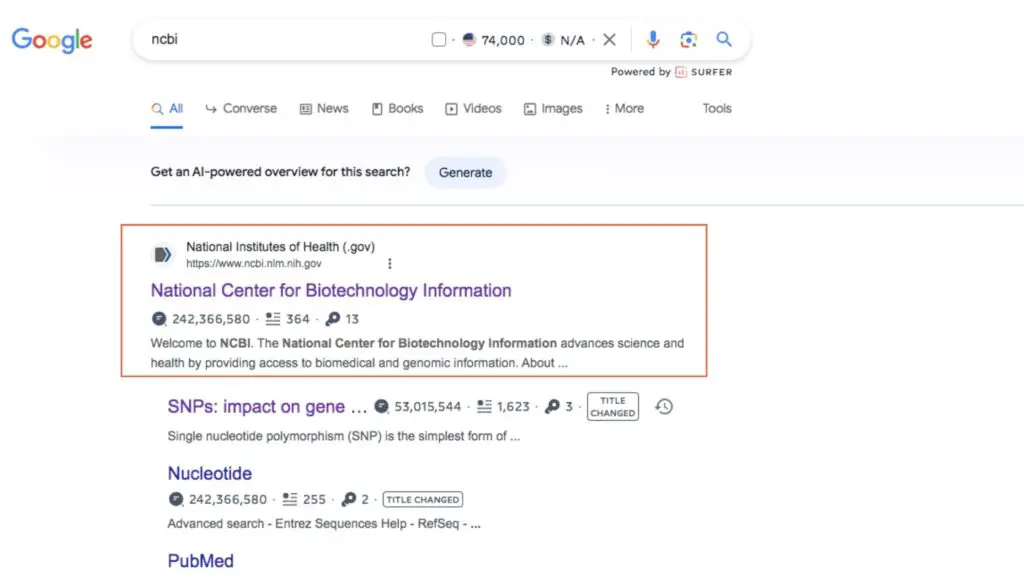
Now from the All Database select ‘Gene.’
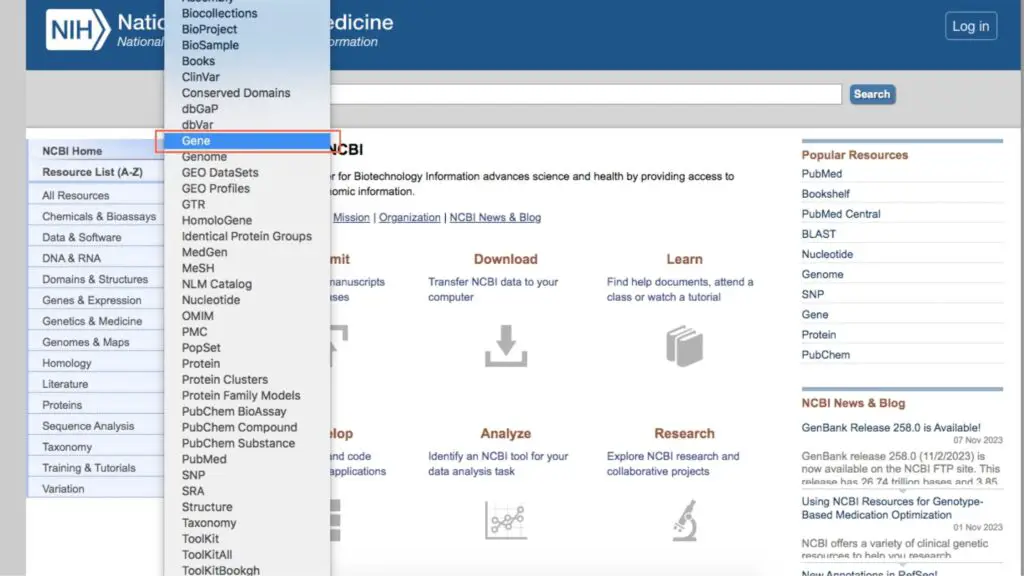
In the search box type ‘Human HBB gene.’ Now, we will land on this page (Image shown below).
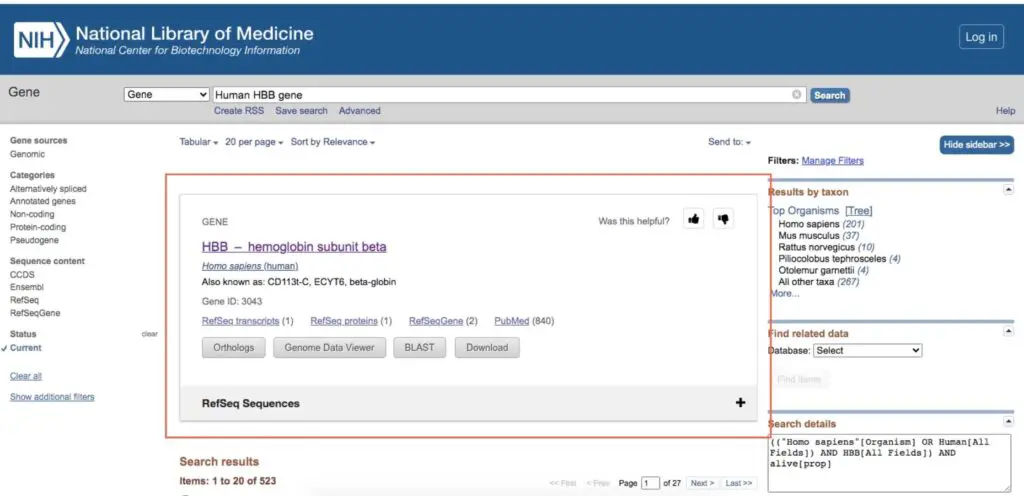
Click on the first link shown in the box.
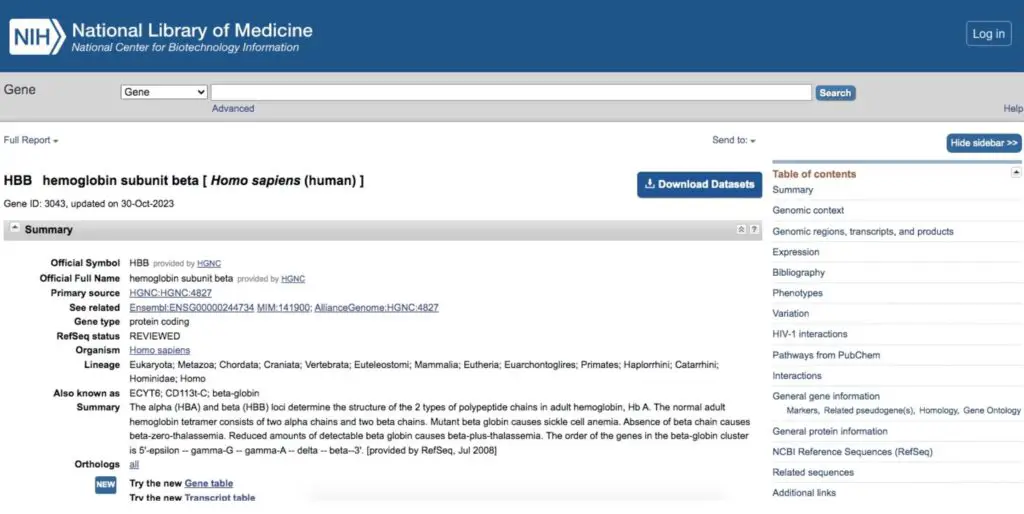
Scroll down below and click on the FASTA format.
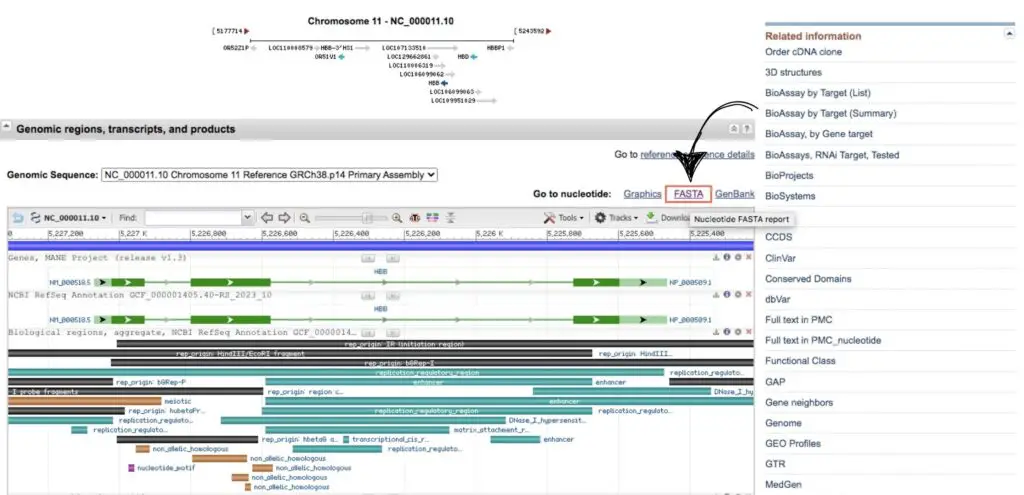
We will have a FASTA format of a human beta-globin gene. The FASTA format can be copied. So will copy it, paste it into a Word file and use it in a NEBcutter.
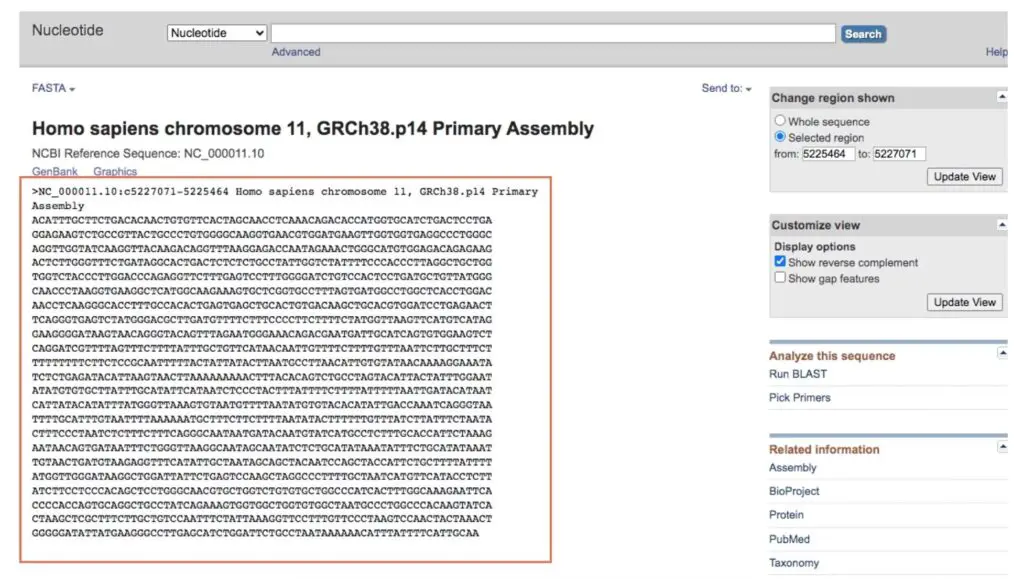
Go to Google and Search for ‘NEBcutter.’ Keep in mind that it’s a product from New England BioLabs. So don’t use any unsafe or pirated links.
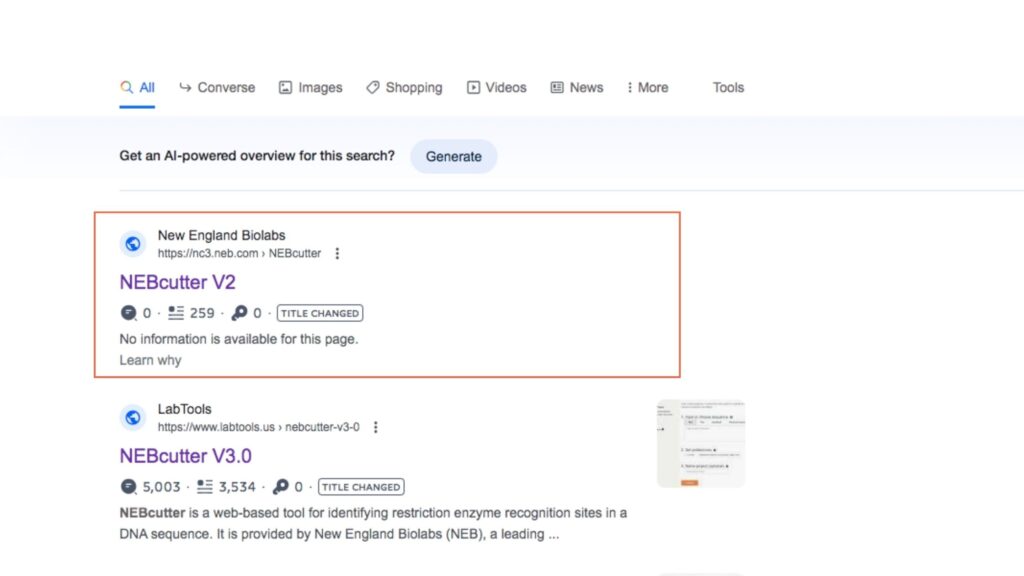
We will observe the window shown in the figure below. We will have input options– Text, File, GeneBank, Plasmid Vector and Virus & Phase. We have a text file that we copied. So we’ll use it.
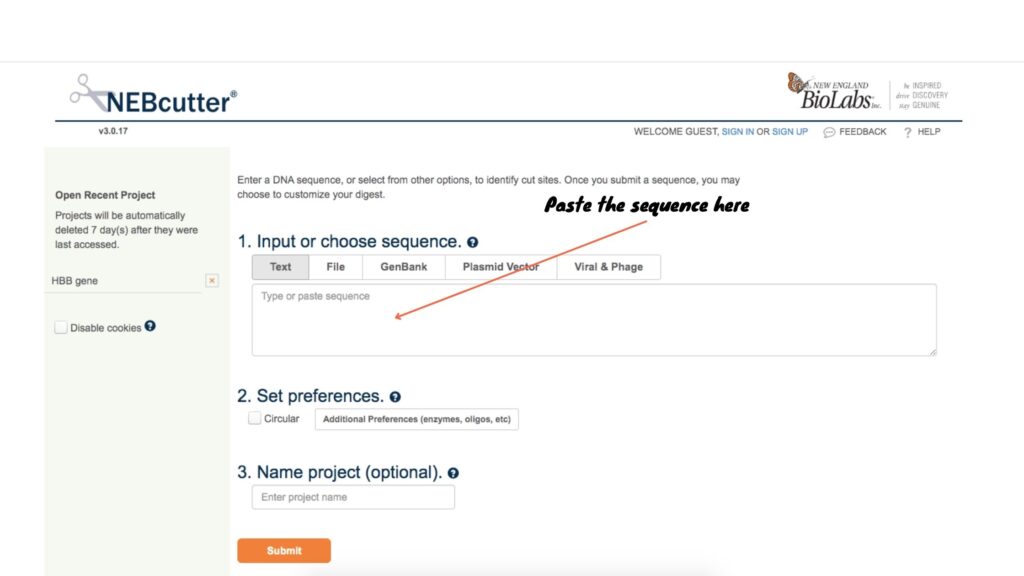
So in the text box, we will paste our HBB gene sequence.
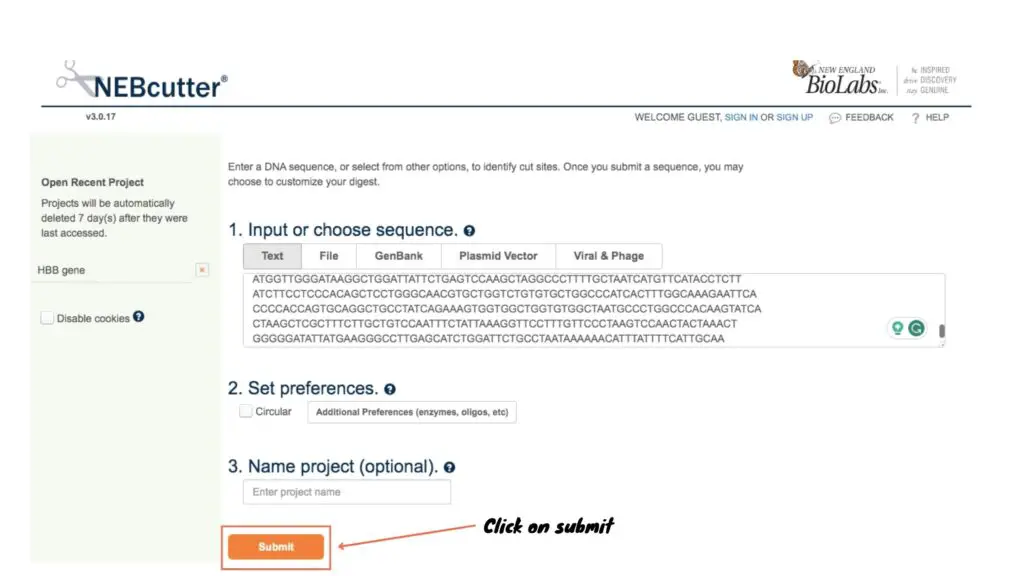
Give a name to the project. For example—- Human HBB gene. We are using a linear DNA so we will not tick the ‘set preferences’ box and click ‘submit.’ It will generate a graphical view of all of the restriction sites and their respective enzymes.
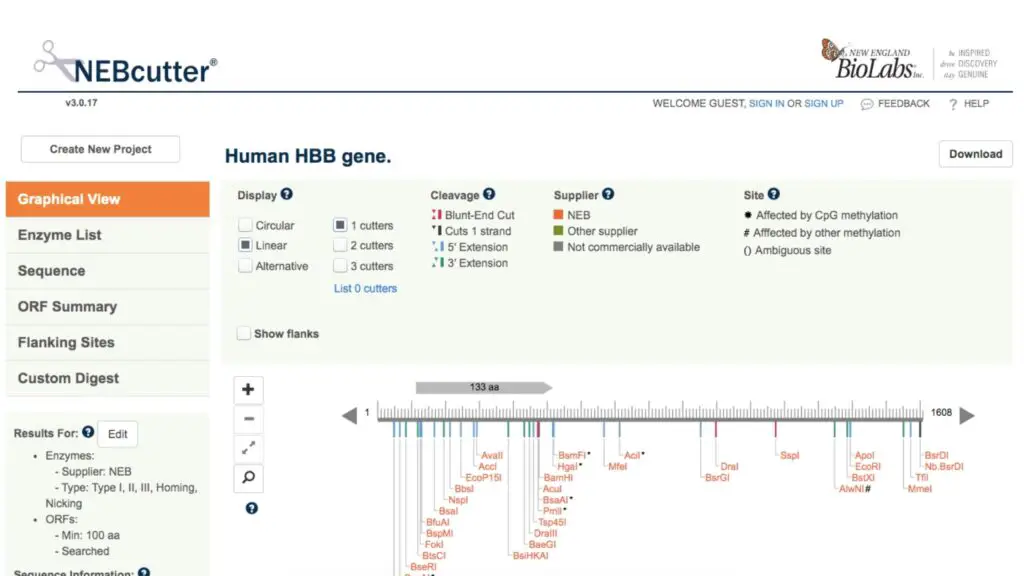
From the sidebar, we will click on the ‘Enzyme List’ which will give us the list of all the enzymes and the number of recognition sites on the sequence.
We will scroll down to the ECoR1 which has a single recognition site, and click on expand.
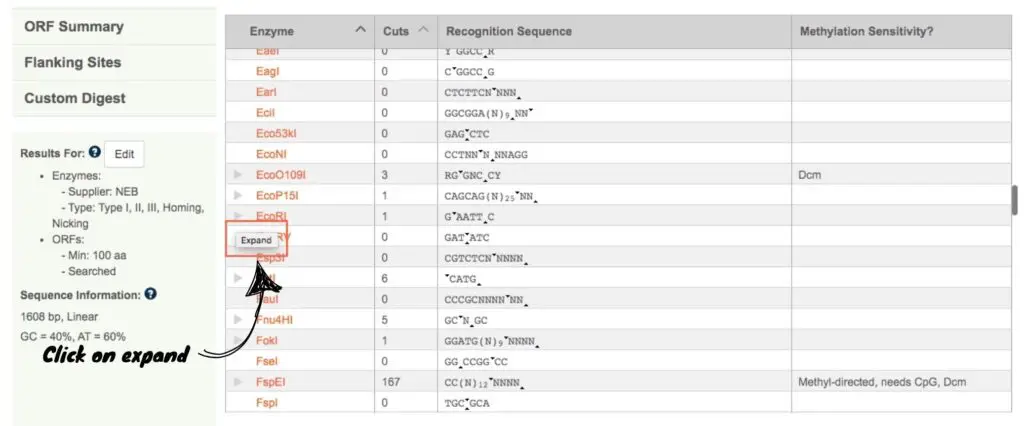
This will give us information about the cutting site and other related information. So this is a process of how you can use an RE for your experiment. Keep in mind that it will give us the information regarding all the possible cutting sites on our sequence.
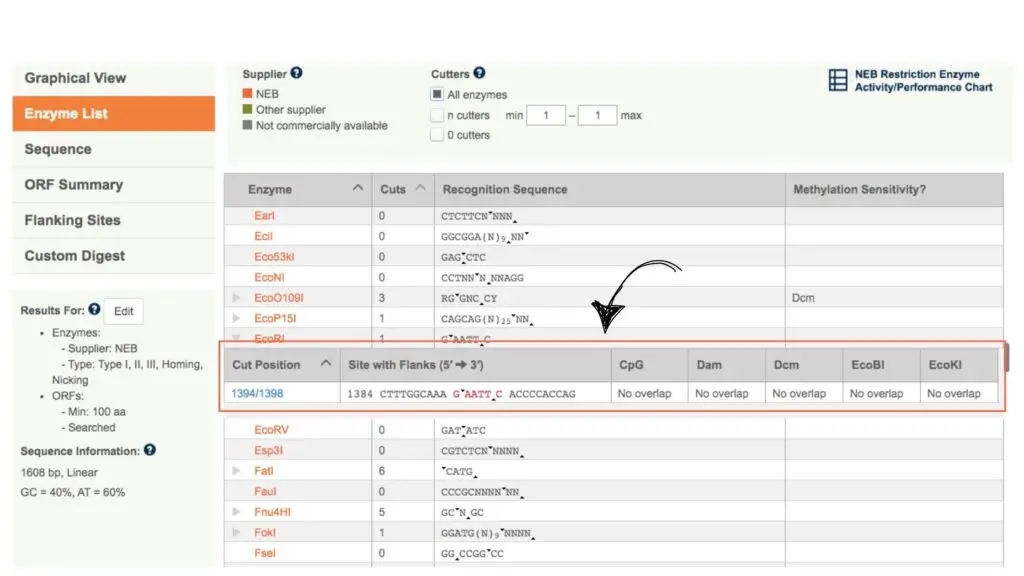
So depending on the location of our mutation or SNP, we can choose the RE. You can click on the selected RE and get information about the protocol and ordering information.
Custom digestion:
We have a list of REs. We selected the ECoR1 for our experiment. Now, we have to understand the location of the cutting site, fragment sizes and fragments in the gel. What we have to do is, we can perform the costume digestion.
Go to the sidebar again and click on ‘Costume digestion.’
From the list of all the REases, select ‘EcoR1.’ and click on the ‘digest’ (the orange button).
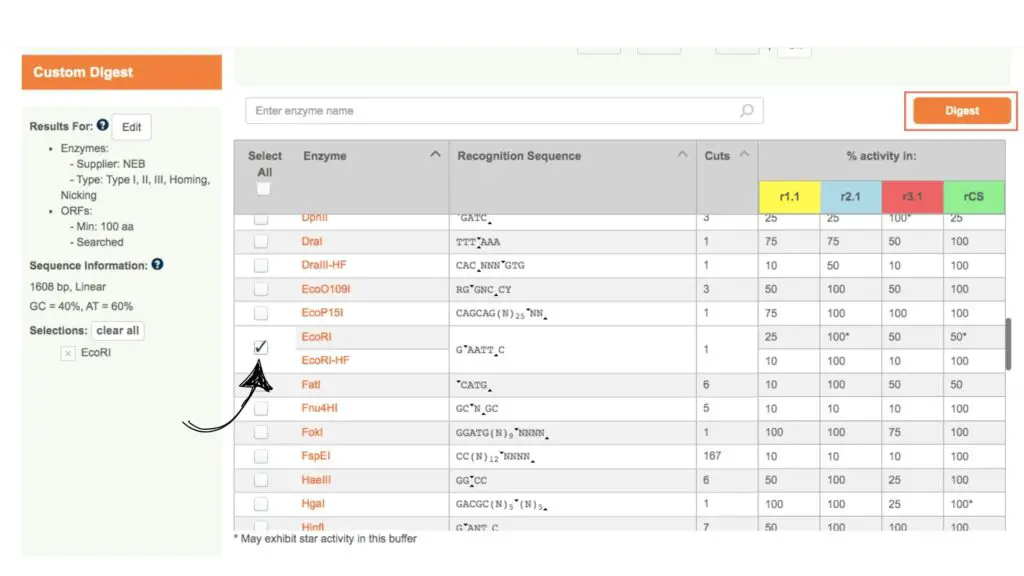
The graphical view of our only EcoR1 digestion is ready. You can click on ‘Fragments’ or ‘Gel’ for information regarding the number and sizes of fragments and how they will look into the gel, respectively.
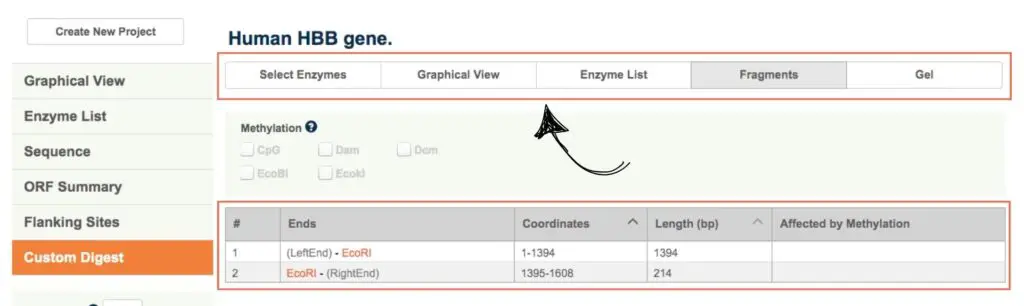
Read more:
- A Guide To Read and Understand Restriction Digestion Gel Results.
- A Well-Established Protocol for Restriction Digestion.
Wrapping up:
In conclusion, the results of our demonstration experiment show that we will get two fragments of 1349 and 241 bp upon digestion and a single fragment of 1608 bp when EcoR1 will not digest (if any mutation is present).
So when you use this enzyme in our experiment and you know that our mutation is located on the recognition site of EcoR1, it will help us understand whether the mutation is present in our sample or not.
In addition, we can also get information regarding the homozygous and heterozygous conditions. To know more about the NEBcutter, please watch our video.